How to Find a Fund Record
![]() On the Home page, you can open the DM Funds page by selecting Funds in the navigation bar or by clicking the Go to Funds link at the bottom of the Funds card.
On the Home page, you can open the DM Funds page by selecting Funds in the navigation bar or by clicking the Go to Funds link at the bottom of the Funds card.
- Open the DM Funds page.
- The page opens in card view. To switch to grid view, click this button in the upper right:
 .
. - Use one of these methods to find the desired fund:
- Use the Search box. To do this, type the name of the fund or a few letters in the fund's name into the Search box at the top of the page. Then, click
 .
. - Use the Filter function. To do this, select your search criteria from the fields in the Filter panel on the far right. Then, click
 .
.
- Use the Search box. To do this, type the name of the fund or a few letters in the fund's name into the Search box at the top of the page. Then, click
A list of funds matching your search criteria is displayed.
- To open the fund record, click name link as shown (in card view) below:
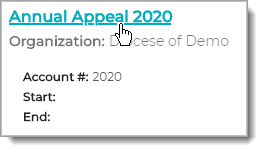
Related Topics