How to Create Canadian Tax Receipts
A Canadian tax receipt provides a summary of contributions made by Canadian donors to a fund during the specified time period. This topic shows you how to create receipts for your donors.
![]() On the Home page, open the Donor Reports page either by selecting Donors (in the Reports group) in navigation bar or by clicking the Donors page link on the Reports card.
On the Home page, open the Donor Reports page either by selecting Donors (in the Reports group) in navigation bar or by clicking the Donors page link on the Reports card.
- On the Home page, open the Donor Reports page.
- In the Donor Report dropdown list, select the Canadian Tax Receipt Report option:
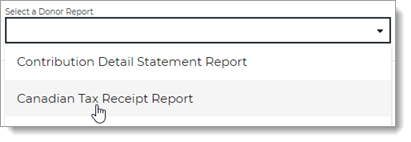
- Configure the report. For descriptions of the setup options for the Canadian Tax Receipt Report, go to Setup Options for the Canadian Tax Receipt Report.
- To generate the report, click
 . Then, select a report type option: Excel or PDF.
. Then, select a report type option: Excel or PDF.